How to Pass a Roadside ELD Inspection Without Violations
We are now well past the 1st April enforcement date for electronic logging device (ELD) implementation. There has been debate around the hours of service and its impact on the current driver shortage. But its best to move further from that and focus on the task at hand. ELD is here. Now if your trucks are stopped for a roadside inspection, how do you prepare to get through that without any violations?
Recommended Read: ELD Mandate For Trucking Industry By FMCSA – What Should You Know?
Here’s what you need to know to be violation free.
Keep the Manuals Ready
Drivers should have all the instructions manuals in place. These include ‘User manual’, ‘Transfer instructions’, and ‘Malfunction instructions’. ELD enforcement is still in the infancy and officers/regulatory authorities are aware that mastery over the devices (for all drivers) would take time. Hence the drivers must have all the manuals handy. (Covered in 395.22H)
Now, this isn’t a violation right away, but it sets off red flags and can me mean up to potential violations. Under the AOBRD laws, lack of driver training also counts as a violation.
Another reason to keep the manuals handy is that there are many devices floating in the market. Officers look at different ones all day. For them to know which device they are dealing with, they need to check the manual. It’s better to be on the safer side. Even the malfunction instructions show how to fix a broken device, which makes it a necessity.
Be Ready to Transfer Eight Days Duty Logs
This extends from device knowledge. Drivers should know how to operate the device. They would be asked to transfer their past eight days logs to the officer. The driver has to put in the inspecting officer’s ‘output file comment’. The log data would be synced with the Federal Motor Carrier Safety Administration (FMCSA) servers. The officer can then log into the e-RODS (Record of Duty Status) software to access the log files. The log files can also be transferred through a USB or thumb drive; however, officers don’t really look forward to putting external devices into their computers.

Alternatively, the driver can carry printed records of the past duty status records (8 days). They are also required to carry extra log pages (at least about 8-10 blank ones) so that the driver can recreate the log files whenever required.
There’s one aspect that carriers and drivers need to be aware of: in case of device malfunction, the driver would need to manually record the log details (and recreate past 8 days data). We will cover this later. (Covered in 395.22H4)
Failure to provide eight-day log details would turn into a violation.
Carriers Should Maintain Accurate Driver Accounts
Each driver gets an account through which they access the ELD logs. It’s the responsibility of the carrier to ensure that the details of the driver are accurate. The driver’s commercial driver license (CDL), department of transport (DOT) number, the state where the number was issued, etc.
The FMCSA server talks to the ELD to access the driver’s information (when electronic transfer of logs is initiated). When the driver’s account info isn’t properly set-up, it throws up errors.
Driver Should Carry all Relevant Documents
The driver should carry all necessary documents like the vehicle information (truck and trailer numbers), shipping information (details of the load, type and quantity of shipment, where it is moving from and where to), CDL number, commercial motor vehicle (CMV) power unit number, medical certificate, etc. (Covered in 395.24C)
Depending on the level of inspection (there are eight levels of inspections), different documents would be required for verification.
Manage Special Driver Categories
There are exemptions granted, post-request and evaluation, covering personal conveyance and yard moves. Personal conveyance is when a driver is moving off-duty. It isn’t counted in the final logs as duty hours. The other kind, and vaguer, is the yard moves exemption.
Normally when a vehicle moves faster than 5 miles/hour, it falls under the driving category. However, a company can request an exemption for a predefined area, like a hub or shipping yard, which is marked via a geofence. Within the geofence, the vehicles can move under 20 miles/hour and still keep it off the active duty hours. This is only if the vehicles are in the geofenced area. When they leave it triggers the active hours.
Follow Proper Malfunction Processes
The first thing, as mentioned earlier, is that drivers should have the malfunction instructions with them. In case a device malfunctions, the driver needs to carry a printed document covering the past eight days of duty. The driver can call up the carrier at the next stop and request a print to be sent across immediately. If such a print-up is not possible, then the driver would have to manually recreate the past eight days logs.
Recommended Read: Where Are Your Drivers? Trucker Lost In Oregon Woods For Days With Wrong GPS Info
The driver also must send a notification to the carrier about the malfunction, in writing (email or text if they are on-road) within 24 hours of the malfunction. The written form is to create proper documentation. The carrier then has eight days to fix the device. In case the fixing would take longer, the carrier must inform the local FMCSA administrator (home state) of the same and request an extension. This must be done at most by the 5th day of the malfunction. The certificate showing the acceptance of the request has to be sent to the driver, to be shown at the time of inspection.
Where to Put the ELD in the CMV?
The ELD must be in a fixed position in the CMV. This means that the device can’t be just ‘placed’ on the dashboard or on the passenger seat. (Covered in 395.22G)
The duty logs must be visible from outside the vehicle (to the officer) if the display is working (otherwise, printed logs are required) (Covered in Appendix A 4.8). If required, the ELD could be handed to the officer and then placed back in its slot.
As per FMCSA rules, nothing should obstruct the view of the driver. So, if you plan to mount the device on the windshield across the swipe of the wipers, don’t. If you do need to mount it, do it as close to the dashboard as possible. Mounting the device (or even the phone) high on the windshield is easy to spot for any officer and would be grounds for a definite inspection stop.
It’s better to know these things and train your drivers to minimize the inspection time. Missing these points can result in fines or even stand-up for out-of-service violations. Out-of-service violation means that the driver or vehicle would be out of functioning until the violation is resolved. The officer first checks for any out-of-service violations in any pullover.
Carriers should track the driver behavior to be on top of the hours of service requirements. Even if there are instances of harsh driving, the carriers would know about it and can fix it before an officer picks it up and adds it to the records.
Recommended Read: Track Drivers In Real-Time And Ensure SLA Compliance
Again, ELD is here. It’s better to know that to be left wondering and wanting.
126 3







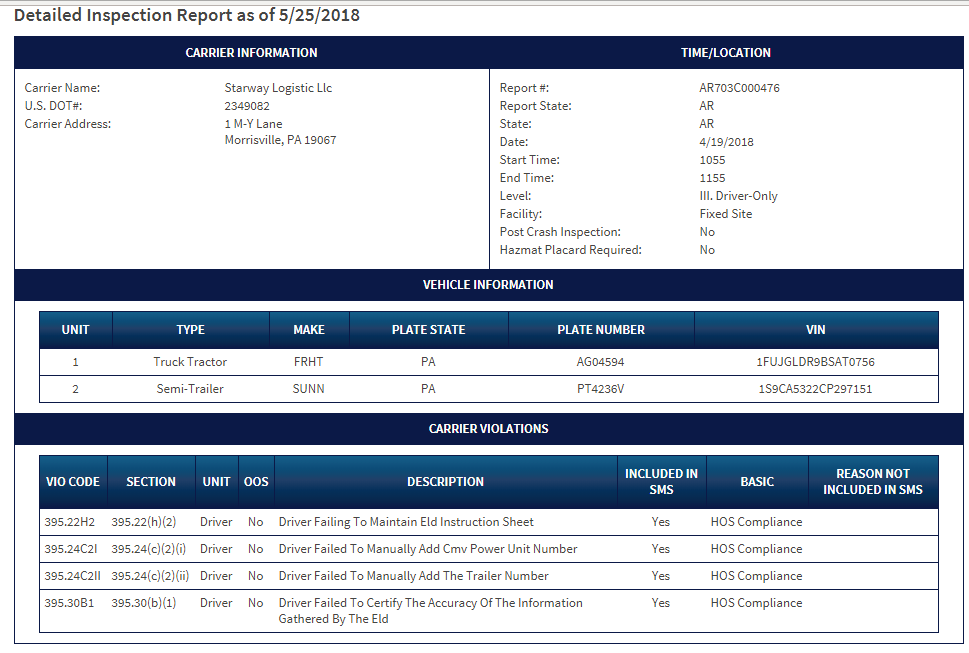

Pingback: LogiNext-Blog | This years ‘Safe Driver Week’, ensure your drivers are safer with these 5 important tips
Your post was really helpful and most of my doubts were cleared.
By: Loginext, thanks so much for the post. Really thank you! Great.